Performance and Scalability Training: DrupalCon Austin
Performance and Scalability Training: DrupalCon Austin
- Initial Commands
- Installing Drupal
- Load Testing with ab
- Chart
- APC or Opcache
- Apache/PHP tuning
- MySQL Tuning
- XHProf
- Installing the PECL extension
- Installing the Drupal module
- Tuning the Views Cache
- Redis
- Varnish
- Other notes
Initial Commands
# Getting ready for Chef. apt-get update curl -L http://www.opscode.com/chef/install.sh | sudo bash apt-get -y install git-core # Running Chef. git clone https://github.com/msonnabaum/drupalcon-training-chef-repo.git cd drupalcon-training-chef-repo chef-solo -c config/solo.rb -j config/run_list.json # Downloading Drupal cd /var/www drush dl drupal
Installing Drupal
Navigate to http://${SERVER_IP}/drupal-7.28/
|
# Make a MySQL database.
mysql -uroot -p1234 -e'CREATE DATABASE drupal'
# Let Apache write the Drupal files dir and settings.php.
mkdir /var/www/drupal-7.28/sites/default/files
chown www-data /var/www/drupal-7.28/sites/default/files
cp /var/www/drupal-7.28/sites/default/{default.,}settings.php
chown www-data /var/www/drupal-7.28/sites/default/settings.php
|
Install the "Standard" install profile. Use "drupal" as the database name, "root" as the DB user, and "1234" as the DB password.
On the next installation page, set a Drupal site name, email address, username and password. Choose whatever you'd like for this, so long as you can remember it.
ab
ab is installed as part of apache, but you can install it seperate with:
yum install ab
ab -n 100 -c 5 http://localhost/drupal-7.28/
Results of load testing with changes outlined below with Drupal 7
|
Milestone
|
Requests per Second
|
|---|---|
| Bare Drupal 7.28 Install | 14.04 |
| apc.php | 75.50 |
| opcache | 95 |
| opcache + page cache -remote host | 154 |
| opcache + page cache -localhost | 689 |
| Redis | |
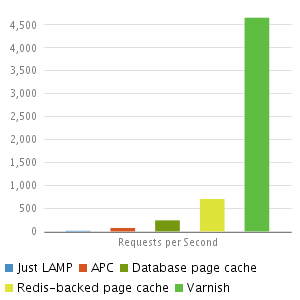
OPcache replaces APC for PHP 5.5 or news
Note: if you are using php 5.5 or newer there is a build in OPcache cache that is better than APC and you should use.
# yum install php_opcache
Edit /etc/php.ini and add the following:
; Enable Zend OPcache for PHP 5.5
zend_extension=opcache.so
opcache.enable=On
Other php.ini settings for OPcache (on fedora these are installed in /etc/php.d/opcache.ini for you)
; Sets how much memory to use
opcache.memory_consumption=128
;Sets how much memory should be used by OPcache for storing internal strings
;(e.g. classnames and the files they are contained in)
opcache.interned_strings_buffer=8
; The maximum number of files OPcache will cache
opcache.max_accelerated_files=4000
;How often (in seconds) to check file timestamps for changes to the shared
;memory storage allocation.
opcache.revalidate_freq=60
;If enabled, a fast shutdown sequence is used for the accelerated code
;The fast shutdown sequence doesn't free each allocated block, but lets
;the Zend Engine Memory Manager do the work.
opcache.fast_shutdown=1
;Enables the OPcache for the CLI version of PHP.
opcache.enable_cli=1
To view the status of opcache, install this php file and run from browser
cd /var/www/example.com/htdocs
wget https://raw.github.com/rlerdorf/opcache-status/master/opcache.php
Copy apc.php into place
# yum install php_pecl_apc
or
# apt-get install php-apc
# sudo pecl install apc
restart apache
#service httpd restart
run a load test
# ab -n 100 -c 5 http://drupal.org/
(remember the trailing slash or it does not go)
Report on APC memory and cache useage
|
zcat /usr/share/doc/php-apc/apc.php.gz > /var/www/drupal-7.28/apc.php
|
or
cp /usr/share/pear/apc.php /var/www/html/
Navigate to http://${SERVER_URL}/drupal-7.28/apc.php
Apache/PHP tuning
Set memory big enough to cover 100% of normal traffic, but smaller than big admistration tasks.
Total possible apache memory usage
= (Apache MaxClients * memory_limit) + apc.shm_size
= (10 * 128M) + 192M
= 1280M + 192M
= 1472M
Compression
Emable mod_gzip and optionally enable mod_deflate
php-fpm users substitute pm.max_children for MaxClients
MySQL Tuning
cd /opt
wget http://www.day32.com/MySQL/tuning-primer.sh
chmod u+x tuning-primer.sh
wget http://mysqltuner.pl -O mysqltuner.pl
chmod u+x mysqltuner.pl
Download devel
|
# Download devel
cd /var/www/drupal-7.28/
drush dl devel
drush en devel_generate
drush genu 1000
drush genc 1000
# Spider the site
wget -r --spider http://localhost/drupal-7.28/
# How much memory is MySQL using?
ps up $(pidof mysqld)
|
View the node module's schema at http://drupalcode.org/project/drupal.git/blob/refs/heads/7.x:/modules/node/node.install .
How to show a summary of a table with all its fields and indexes:
|
SHOW CREATE TABLE node\G
|
XHProf
Installing the PECL extension
|
pecl install xhprof-0.9.4
nano /etc/php5/conf.d/xhprof.ini
# Type in "extension=xhprof.so" to that file and save it.
apache2ctl restart
php -m | grep -i xhprof
|
Installing the Drupal module
|
drush dl XHProf
drush -y en xhprof
|
Tuning the Views Cache
Caching the query results can result in things being possibly out of date.
You can set the query results to never cache but still cache the rendered output. The rendered output is keyed on the contents of the result set itself.
More info on XHProf magic functions is available at http://msonnabaum.github.io/xhprof-presentation/#13 .
Redis
sudo yum install redis
sudo service redis enable
sudo service redis start
sudo pecl install redis
Restart web services (service httpd restart).
Make sure you install Redis module version version 7.x-2.6! Versions later than that have a regression that cause it not to work with $conf['page_cache_without_database'] = TRUE .
drush dl redis-2.6
drush en redis
Enabling Redis caching
Edit /var/www/drupal-7.28/sites/default/settings.php and add the following at the bottom.
|
// Use Redis for all caching.
$conf['redis_client_interface']='PhpRedis';
$conf['cache_backends'][]='sites/all/modules/redis/redis.autoload.inc';
$conf['cache_default_class']='Redis_Cache';
// Also use a Redis-backed lock backend.
$conf['lock_inc']='sites/all/modules/redis/redis.lock.inc';
// Skip the database for cache hits.
$conf['page_cache_invoke_hooks'] = FALSE;
$conf['page_cache_without_database'] = TRUE;
|
Varnish
Disable Drupal's internal page cache when using varnish:
|
if (!class_exists('DrupalFakeCache')) {
$conf['cache_backends'][] = 'includes/cache-install.inc';
}
// Rely on the external cache for page caching.
$conf['cache_class_cache_page'] = 'DrupalFakeCache';
|
Varnish with multiple backends
Defining multiple backends
First of all, you will need to define the different backends that Varnish will rely on. In the example above, we have 3 VMs with each a private IPv4 in the 10.0.0.0/24 range.
At the beggining of your VCL, set your backends :
backend vm1 {
.host = "10.0.0.11";
.port = "80";
.connect_timeout = 6000s;
.first_byte_timeout = 6000s;
.between_bytes_timeout = 6000s;
}
backend vm2 {
.host = "10.0.0.12";
.port = "80";
.connect_timeout = 6000s;
.first_byte_timeout = 6000s;
.between_bytes_timeout = 6000s;
}
backend vm3 {
.host = "10.0.0.13";
.port = "80";
.connect_timeout = 6000s;
.first_byte_timeout = 6000s;
.between_bytes_timeout = 6000s;
}
Using the appropriate backend
To define which backend (local HTTP server) should be used by Varnish to respond HTTP requests, we will set a few custom rules in the vcl_recv section of our VCL config file :
# Default backend is set to VM1
set req.backend = vm1;
if (req.http.host == "www.myhost2.com") {
set req.backend = vm2;
}
if (req.http.host == "www.myhost3.com") {
set req.backend = vm3;
}
Now restart Varnish and try to connect to one of the 3 hostnames : you should be forwarded to the appropriate backend.
Varnish to cache content from several servers - 3.0.5
Varnish to cache content from several servers - 4.0.1
Varnish Architect Article
You're Doing It Wrong
Other notes
Dries Keynote
History of camera
Log stash - Howard @Tizzin
Agent – inputs, filters, outputs (like unix pipes on steroids)
It is Ruby (Java) so it takes a minute to start, and will take 10 MG to run, there is a version written in C that is called lumberjack or Log forwarder
Log files, Logstash Shipper, Redis Queue, Logstash indexer
Logstash Inputs (search for in google)
Output to a Redis Queue
Take from Redis Queue and put into ElasticSearch
ElasticSearch
Download and run, has good documentation
Kibana connects to elasticsearch BUT Graylog2 is better than Kibana
Monitoring, sensu sensuapp.org way better than Nagios See my post “Provisioning Sensu with Puppet”.
Logstash includes support for grok
Github.com/tizzo/vagrant-logstash-gra
Logstalgia to show cool screen for monitoring
Instructors

Mark Sonnabaum - Acquia

Steve Merrill - Phase2

David Strauss - Pantheon

Dan Reif - BlackMesh - Director of Emerging Technologies
