Upgrade Ubercart from Drupal 5 to 6
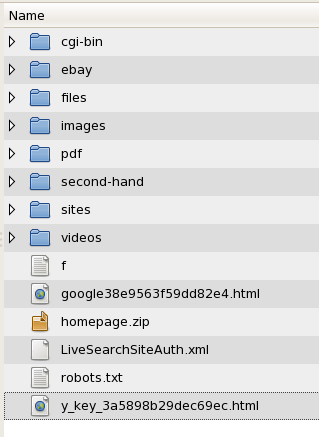 Step by step guide to upgrade Ubercart from Drupal 5 to Drupal 6
Step by step guide to upgrade Ubercart from Drupal 5 to Drupal 6
- Backup everything
- Change themes to garland
- Copy nista theme to sites/all/themes/
- Disable all modules (takes about 8 waves of disabling)
- Delete folders & files
- includes
- misc
- modules
- profiles
- scripts
- themes
- Copy these same folders from Drupal 6.14 to the directory
- Double check all the files and directories are in place
- Run the upgrade script, once then twice
- Delete all themes and modules from the sites/all folder
- Copy over the D6 versions of admin_menu
- Run update.php script again
- Enable admin_menu module (admin/modules)
- Copy over needed modules to sites/all/modules
- Run update again
- Copy over the nista and clean and clean2 and zen themes
- Copy over the optional modules
- Run update again
- Turn on all the extra modules as in the Drupal 6 module list (attached)
- Turn on the update status module
- Content
- Turn off the Site name under global and clean2 theme
- Copy image files and images sub folder into files folder
- Change themes to clean2
- Update the logo path, turn off the default, clear cache
- Modify sites/all/themes/clean2/css/navigation.css image paths
- Turn on the primary links menu /admin/build/menu/settings
- Add blocks for video (dispaly on home page), footer
- Move blocks to right and to footer
