Tinkercad meshes are limited to 300,000 triangles
File too large. Tinkercad limits imported files to 25MB.
This shape's mesh is too complex. Tinkercad meshes are limited to 300,000 triangles. Try simplifying the mesh before re-importing it.
Sometimes a STL file has too much detail for Tinkercad. If you just want to view what is in the file you can try gmsh.
$ sudo apt install gmsh
$ gmsh &
MeshLab, open source and free for Windows, Mac and Linux
Polygon reduction with MeshLab

Install
$ sudo apt install meshlab
From the menu, select Filters > Remeshing, simplification and construction > Quadratic Edge Collapse Detection. If your model is textured, there is also an option (with texture) that will do a good job at keeping your textures positioned properly. A panel with a few options will show up.
Here are the optimal option settings:
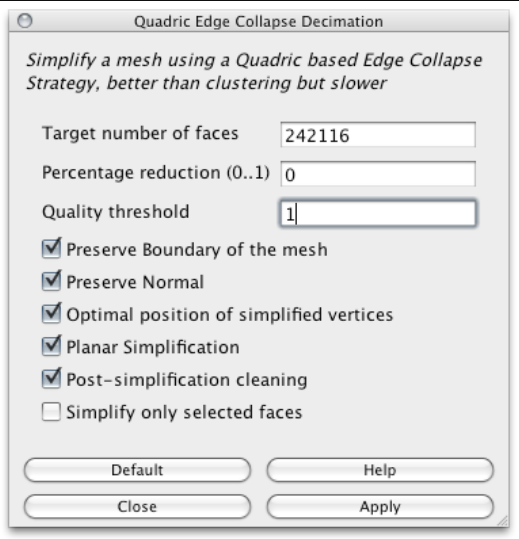
Target number of faces - Self explanatory. Keep this below 1 million.
Quality threshold: 1.
Enter a value between 0 and 1 here; the higher the value the harder MeshLab tries to stick to your original model's shape.
Quality threshold affects the simplification penalizing bad shaped faces. To approximate accurately the original shape only with well shaped triangles you require a higher number of faces with respect to allowing more freedom in the final triangle shape. The value is in the range [0..1]: 0 accept any kind of face (no penalties), 0.5 penalize faces with quality < 0.5, proportionally to their shape.
Preserve Boundary of the Mesh: Yes.
The simplification process tries not to destroy mesh boundaries, e.g. exposed edges of the mesh are left untouched. This parameter has no effect on watertight meshes.
Preserve Normal: Yes.
Select this to stop MeshLab from accidentally flipping the face normals. Try to avoid face flipping effects and try to preserve the original orientation of the surface. The only drawback of enabling it is a slight increase in the processing times. On by default.
If you DO run into inverted normals issues when uploading, try reorienting the normals with the option Filter > Normals, Curvature and Orientation > Re-Orient all faces coherently (note that this will only work for manifold objects).
Optimal position of simplified vertices: Yes.
When collapsing an edge the chosen vertex position minimizes the current estimated error. If disabled, the edges are collapsed onto one of the two vertices and the vertices of the final mesh are a subset of the original mesh. It’s on by default.
Planar simplification: Yes.
Add additional simplification constraints that try to preserve the current shape of the triangles. It can greatly improve the quality of the shape of the final triangles on perfectly planar portions of the mesh. Like the quality threshold it affects the accuracy/complexity ratio. Off by default because it is very useful only in particular situations like when you have perfectly flat areas finely tessellated.
