EdgeMax EdgeRouter X hairpin configuration with GUI 1.7 screen shots
Hairpinning (or NAT loopback) is where a machine on the LAN is able to access another machine on the LAN via the external IP address of the LAN/router (with port forwarding set up on the router to direct requests to the appropriate machine on the LAN).
How to setup hairpin on the EdgeRouter X model ER-X running EdgeOS v1.7
Sample Network
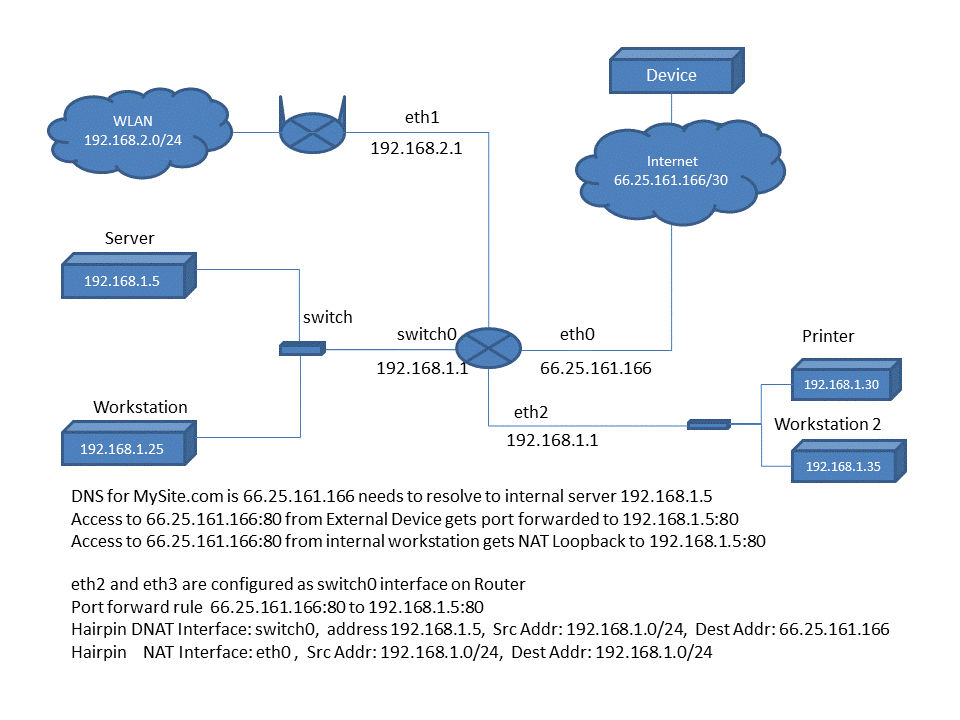 EdgeRouter ER-X Dashboard v1.7
EdgeRouter ER-X Dashboard v1.7
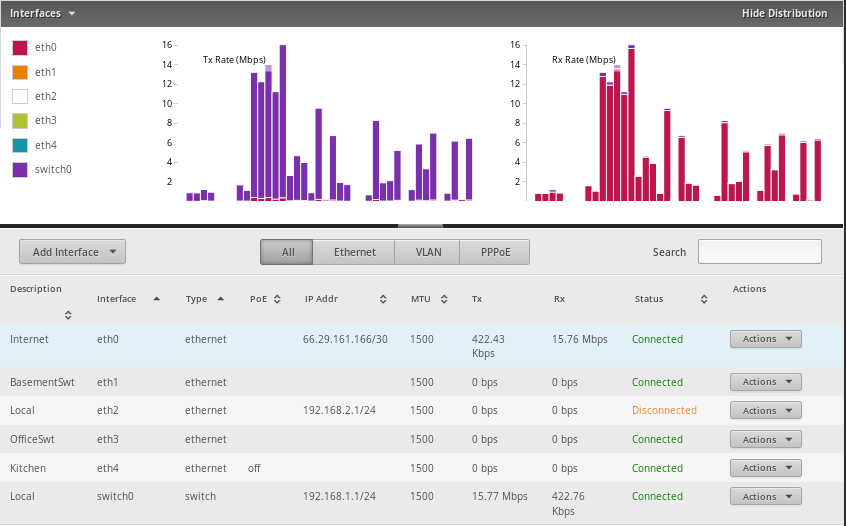
Interface details for eth0 – WAN
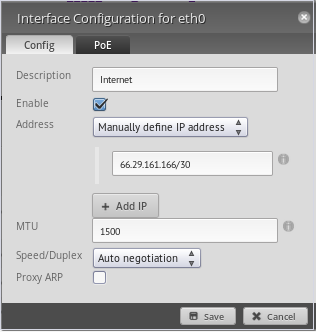
Interface details for switch0
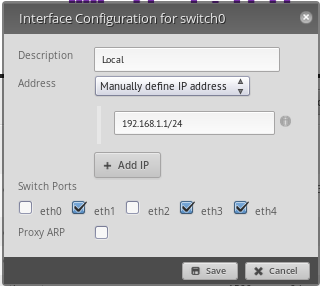
Interface details for eth2 WLAN
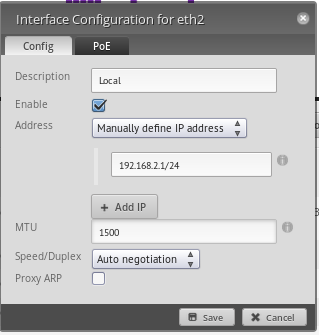
Hairpin DNAT Rule Part1
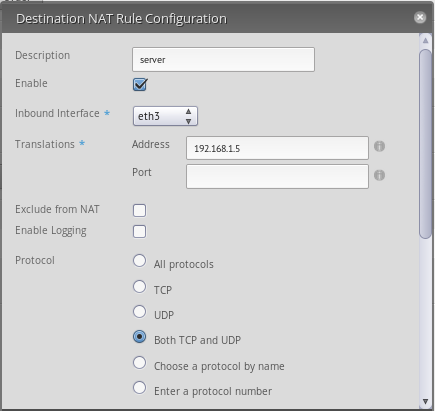
Hairpin DNAT Rule Part2
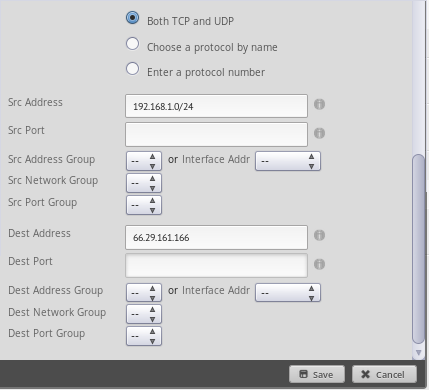
Hairpin Source NAT Part1
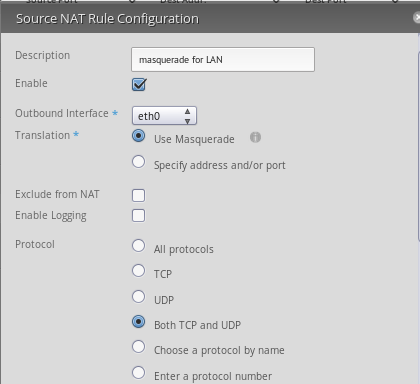
Hairpin Source NAT Part1
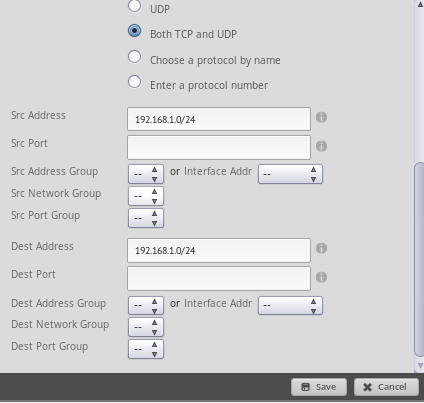
To control Access Points (Ubiquiti AP) you will need a UniFi Network Controller
How to install UniFi Network Controller on a Debian or Ubuntu
UniFi - Getting started with UniFi on Windows
Learn how to get started with UniFi, set up your devices, and use the UniFi Network Controller to manage your new UniFi Network.
