How to Fix Logitech Mouse Scrolling in macOS
Based on article by Henry T. Casey
In this support article on Logitech's site, I found out that "Accessibility access is needed for scrolling, gesture button, back/forward, zoom and several other features," which explained my mouse couldn't activate Mission Control with the thumb button I mapped to Gesture.
1. Click the Apple logo.
2. Select System Preferences.
3. Click Security & Privacy.
4. Click Privacy.
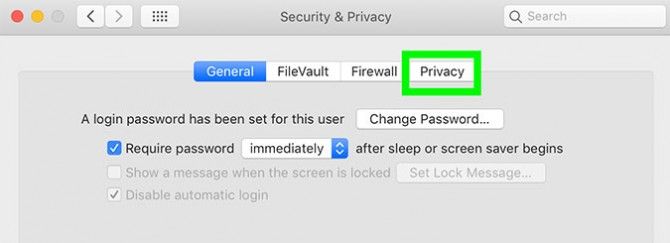
5. Select Accessibility.
6. Click the lock and enter your password.
7. Check the box next to Logitech Options Daemon.
