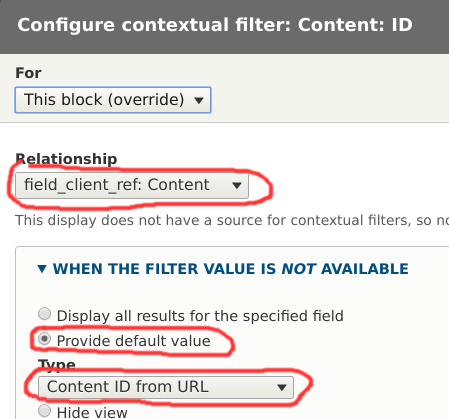Adding a node ID contextual filter
- Click on Advanced
- In the view, click on the 'Add' link next to Contextual filters
- Search for and select 'Content: ID' and click 'Apply'. (see below)
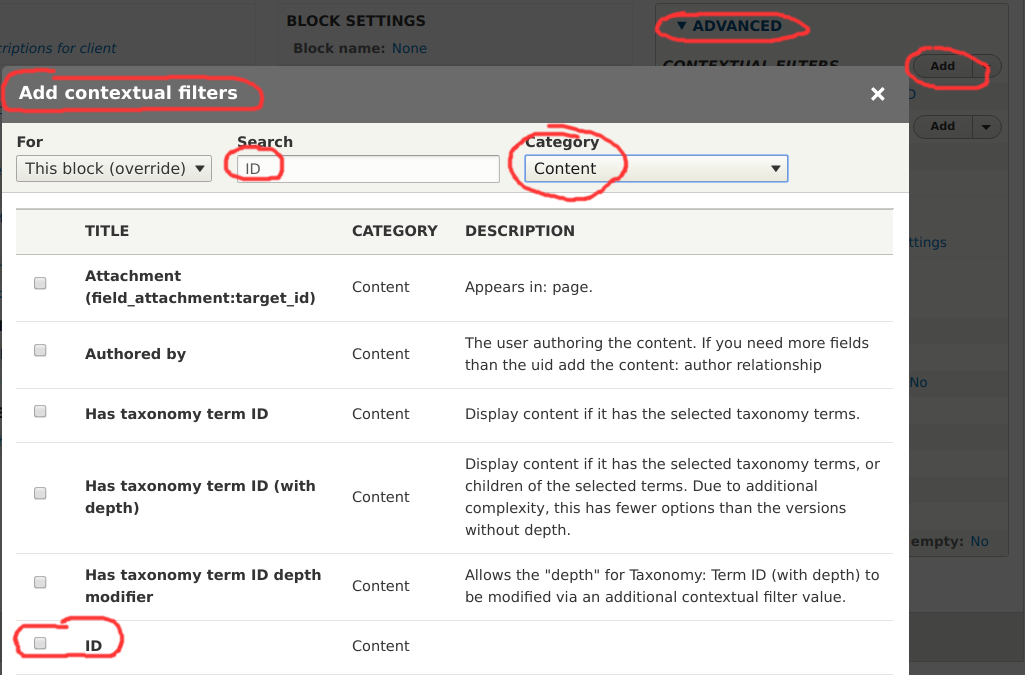
- In the section 'When the filter value is NOT available' click the 'Provide default value' radio button.
- In the 'Type' drop-down box select 'Content ID from URL' and click 'Apply'
- Save the view and exit.