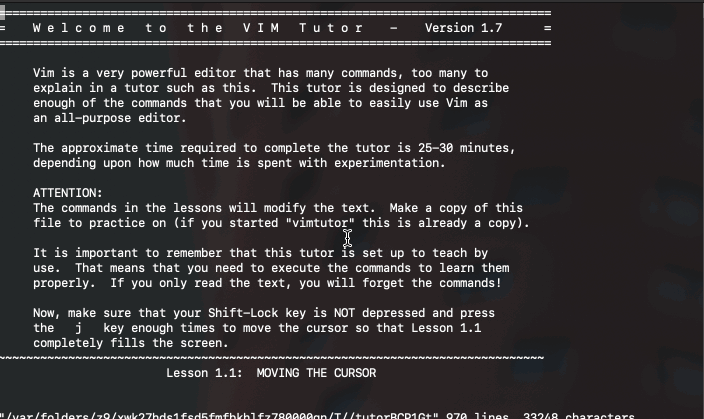Vim Tutor (vimtutor)
Based on A Day with Vim Tutor (vimtutor) by Minh-Phuc Tran
vimtutor is a very basic, clean, and cool application that teaches you how to use Vim. It’s the best place to get started using vim. Spending about 1 hour with vimtutor, you can pretty much get all major features of vim.
However, 1 hour is somewhat too much for guys who aren’t that interested in vim. Therefore, I wrote this 3-min-read article summarizing what and how vimtutor can teach you, then you can decide to jump into it later.
What vimtutor teaches
vimtutor includes 7 lessons:
- Lesson 1: Open
vim, Move the cursor around, Insert and Delete text, Save and exitvim. - Lesson 2: Fast moving cursor (move by words, motions, etc), Fast delete (delete by words, lines, motions, etc), Undo and Redo.
- Lesson 3: Paste text, Replace text, Change words or lines (delete and insert).
- Lesson 4: Move between lines, Find and Replace.
- Lesson 5: Run shell commands, Read and Write to different files.
- Lesson 6: Open and append text, Copy text, Set
vimpreferences. - Lesson 7: Use the
vimcommand.
How vimtotor teaches
vimtutor applies an interactive teaching method. When you open vimtutor, what it does is just open a text file in vim, and that text file shows instructions and examples so that you can directly work the exercises on it.
My day with vimtutor
As being said, after an hour with vimtutor, I’ve got pretty much all major features of vim. However, I’ve just “know” about the features, but I still find it difficult to remember them in practice. My guess is that I have to spend 30 minutes on vimtutor everyday for one or two weeks to be able to remember and get used to with all the features. It’s like learning an instrument!
vimtutor Lesson Summaries
The following is a summary of all lessons in vimtutor.