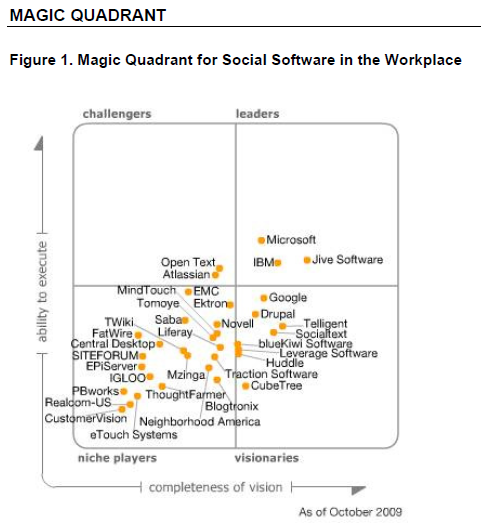Drupal
Opensource Flexible Content Management System (CMS)
Views Presentations
Views Examples Using Arguments and Relationships by Michelle Lauer
Presentation download at: http://developedbymiche.com/downloads
Turn on Views CCK with node Reference and node relationships
Subject
DrupalconSF 2010 Drupal Conference
Dries Buytaert welcomed us by saying he was a little nervous facing the 3000 people at DrupalCon SF this year. These are my notes from DrupalconSF:
Subject
PHP 5.3 fixes for Drupal6 Modules
PHP 5.3 introduces all kinds of error and warning messages. Luckily Drupal 6.14 fixes the most of the core modules to be compatible with php 5.3 but there are still some little issues even with 6.16 and most of the contrib modules are not yet fixed. Here is my list of modules and the some work arounds for them.
Drup.org has a page with some information about php 5.3
Module: Token
Warming: warning: date(): It is not safe to rely on the system's timezone settings.
Fix: edit your sites/default/settings.php and add this to the third line (change Denver to your timezone)
date_default_timezone_set('America/Denver'); /* for php 5.3*/
Module: Date
Warming: warning: Attempt to modify property of non-object in [..]\sites\all\modules\contrib\date\includes\date_plugin_display_attachment.inc
Fix: edit \sites\all\modules\contrib\date\includes\date_plugin_display_attachment.inc change line 24 to
Subject
How to optimize mysql tables in Drupal
How to optimize my Drupal database?
The easiest way is to install the DB Maintenance module. Information on how to install a Drupal module is available in our Drupal tutorial.
After the module is installed and activated, you can access it from your Drupal admin area > Administer > Site configuration > DB maintenance. Select the tables which you wish to optimize and click Optimize now.
Upgrade Ubercart from Drupal 5 to 6
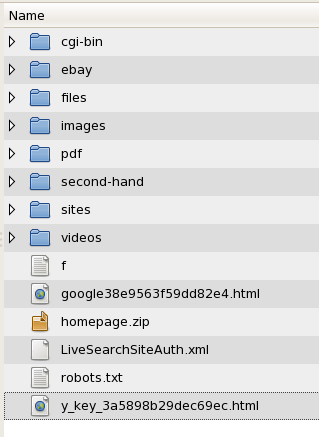 Step by step guide to upgrade Ubercart from Drupal 5 to Drupal 6
Step by step guide to upgrade Ubercart from Drupal 5 to Drupal 6
Webform Help
Creating a Drupal Webform
Components
The next section, Components, is where you will create the fields to appear on the form. Click on the ‘Add a new component’ pulldown menu to choose what kind of field you would like.