So, here's a simple step to add a swap space (Read more for details):
Centos 7.3 How to install Apache 2.4, PHP 7.1 and MySQL (MariaDB)
Enable Network
Display network status
# nmcli d
Start network manager
# nmtui
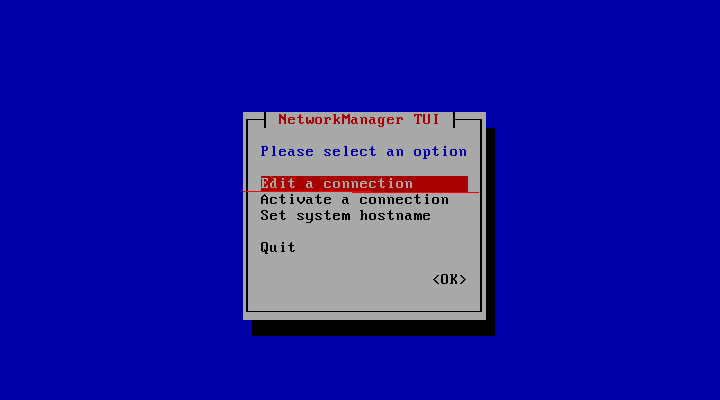
Edit the connection to Automatically connect
Make GUI Default
Centos 7
# yum group install "GNOME Desktop" "Graphical Administration Tools"
RHEL 7
# yum groupinstall "Server with GUI"
Run the following to make the GUI start on reboot
# ln -sf /lib/systemd/system/runlevel5.target /etc/systemd/system/default.target
Start SSH service
# systemctl restart sshd.service
# firewall-cmd --add-port=22/tcp --permanent
# firewall-cmd --reload
Setup servers MariaDB, Apache and PHP
Based on Article: How to install Apache, PHP 7.1 and MySQL on CentOS 7.3 (LAMP)
I will add the EPEL repo here to install latest phpMyAdmin as follows:
rpm --import /etc/pki/rpm-gpg/RPM-GPG-KEY*
yum -y install epel-release
