So, here's a simple step to add a swap space (Read more for details):
Fedora
Free Linux distribution from RedHat, much more up to date. Better for Desktop.
Solr for two sites running Drupal 6 Search on Tomcat 6 / CentOS 6
Note this tutorial sets up two seperate solr applications in tomcat, not multi core in one java application.
ApacheSolr for Drupal 6 improves on the out-of-the-box search experience for Drupal users. The easiest way to get Solr running on your Drupal web site is to use the hosted service provided by Acquia; it is way easier than running your own Solr. You simply point your queries to their Solr server and you’re done.
For various reasons, you might want to run your own Solr web service on your own machine. In this article, I will walk you through setting up a working Solr installation using Tomcat 6 on CentOS 6. The end result of this walkthrough will be two separate Solr indexes (via two separate Solr web apps) for two different web sites running on a single Tomcat. I will assume that you are using Acquia’s Drupal (which ships with SolrPHPClient).
Warning: This article assumes all services are on a single machine (suitable for a small organization). Running Solr on a separate machine is possible but raises security implications that are outside the scope of this article.
These are the tasks that we will work on:
Subject
How to setup Home Video surveillance with IPcam webcam
When my sons IPod was taken from our house I decided it was time to setup video surveillance of our home.
I first select the IPcam FI8918w and have it FTP images to my Fedora server.
For my Android phones and Tablets IP Cam Viewer is a great application. The pro version does support two way audio and cost $3.99
I found out that audio support on the Iphone is limited with this camera, the Baby monitor app does include audio but it costs $6.99.
To get audio to work with Firefox you must first download and install the Mozilla plugin from videolan.org as mentioned on this support page.
Next, I plan to evaluate ZoneMinder on Fedora so I can control the motion detion actions better. Update after trying all day to get ZoneMinder to work on Fedora 11 I gave up. Now I am trying it on my other server which is Fedora 14, things are going better so far.
Update: for Fedora 19 be sure to read: /usr/share/doc/zoneminder-1.25.0/README.Fedora
I install ZoneMinder, then had to add the control file for my camera in the directory:
/usr/lib/perl5/vendor_perl/5.10.0/ZoneMinder/Control
Subject
Adding Swap Space to Linux without Rebooting
So, here's a simple step to add a swap space (Read more for details):
Fedora Install and configure tips
I like to start by following these guides, with a few short cuts and additions:
The Perfect Desktop - Fedora i686 (GNOME)
This is a great screen by screen guide to help you download and install Fedora
easyLifeAfter installing Fedora 14 the big short cut is to use easyLife, download and install easyLife for Fedora here. This provides one application that you can use to add all the "not completly opensource" stuff you really need to make Fedora useful. Things like the following list are just a couple of clicks away:
- Sets "sudo" command up for your regular user;
- Configures RPMFusion repository for extra and non-free software;
- Installs Flash Player plugin;
- Installs all kinds of Codecs (h264,divx,xvid,mp3 etc);
- Installs nvidia drivers;
- Installs Skype;
- Installs Sun Java and Sun Java Plugin for Firefox;
- Integrates Sun Java with system-switch-java;
- Installs Google apps (Picasa, Desktop);
- And many others...
GUI Administration Tools
For some reason several items I am used to having needed to be added manualy to this Fedora release. For example to use graphical tools for administration I had to run the following commands and then choose 'y' to install the GUI utility.
To allow the starting stoping and configuring of services:
system-config-services
Upload progress PECL uploadprogress library
In my Drupal status report I get the following message:
Your server is capable of displaying file upload progress, but does not have the required libraries. It is recommended to install the PECL uploadprogress library
So I decided to enable this on my Fedora server (same for CentOS), since I will probably need to do this on more servers, here are the steps it takes:
# yum install php-devel
# pecl install uploadprogress
if you get: pecl: command not found then you will need to run:
# yum install pear
Note: I found out this did not work because the name is now php-pear so use:
# yum install php-pear
Now you can finally run the command you need:
# pecl install uploadprogress
Note: if you get the error configure: error: no acceptable C compiler found
# yum install gcc
Add this line to /etc/php.ini
vi /etc/php.ini
insert extension=uploadprogress.so
And of course you will need to restart apache to make it take affect:
# /etc/init.d/httpd restart
Which is better #Fedora 13 or #Ubuntu 10.04
The state of the Linux desktop
I'm a fan of Fedora and Ubuntu, but for different reasons. Fedora, while unpolished, is a solid distro for adventurous Linux users and developers who want to be on the bleeding edge. Power users deserve a good distro that is usable and feature-complete without a lot of polish or distraction - and that's what Fedora is.
Ubuntu is the flip side. It's very polished, closing in on Apple in terms of usability and applications. It's not quite there yet, but getting closer and certainly a persuasive distro for people switching from Windows. If you're looking to get a friend started with Linux, don't hesitate to begin with Ubuntu.
Benchmarks for Graphics
Published on June 02, 2010
Written by Michael Larabel
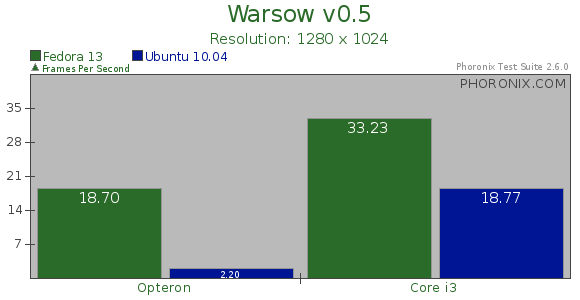
When running the Warsow gaming test, both the Intel and Radeon graphics had favored Fedora 13 over Ubuntu 10.04 LTS. The Mesa stack found in Ubuntu 10.04 LTS has a bug with Warsow where its frame-rate is consistently low (2~3 FPS) with the Radeon R600/700 ASICs, but this has since been resolved and is fine with Mesa 7.8.1 in Fedora. Improvements in the Clarkdale graphics performance with the Fedora 13 packages led to its frame-rate being 77% higher than under Ubuntu's Lucid Lynx.
Fedora 11 add remi repository
To add this repo:
wget http://rpms.famillecollet.com/remi-release-11.rpm
rpm -Uvh remi-release-11.rpmwget http://rpms.famillecollet.com/remi-release-11.rpm
rpm -Uvh remi-release-11.rpm
To update Firefox, you must enable the repo, as it is disabled by default
yum --enablerepo=remi update firefox
Check for RPM packages available in yum
To get a list of all available php modules, use this command (as root):
yum list | grep php-
Install awstats web site statistics on Fedora
First install awstats with RPM or from the Add/Remove Software menu.
Configure Awstats
Then run the following command to configure awstats
sudo /usr/share/awstats/tools/awstats_configure.pl
You will be prompted to:
- supply the path to your /etc/httpd/conf/httpd.conf file.
- want to create a new config file? y
- name the config: mydomain.com
- path to the config file: /etc/awstats
Automate updating the awstats
Finally I added the following to a script file usage.sh and called it from a cron entry every week:
#!/bin/sh
perl /usr/share/awstats/wwwroot/cgi-bin/awstats.pl -config=myconfig -update
perl /usr/share/awstats/wwwroot/cgi-bin/awstats.pl -config=myconfg -output -staticlinks > awstats.myhost.html
To see the stats go to the URL:
