How to install BpyTop which is like htop or top.
Short and simple, BpyTop is a computer resource monitor that uses the terminal interface. It is a Bashtop Python Port that takes all the advantages of being written in Python 3.6.
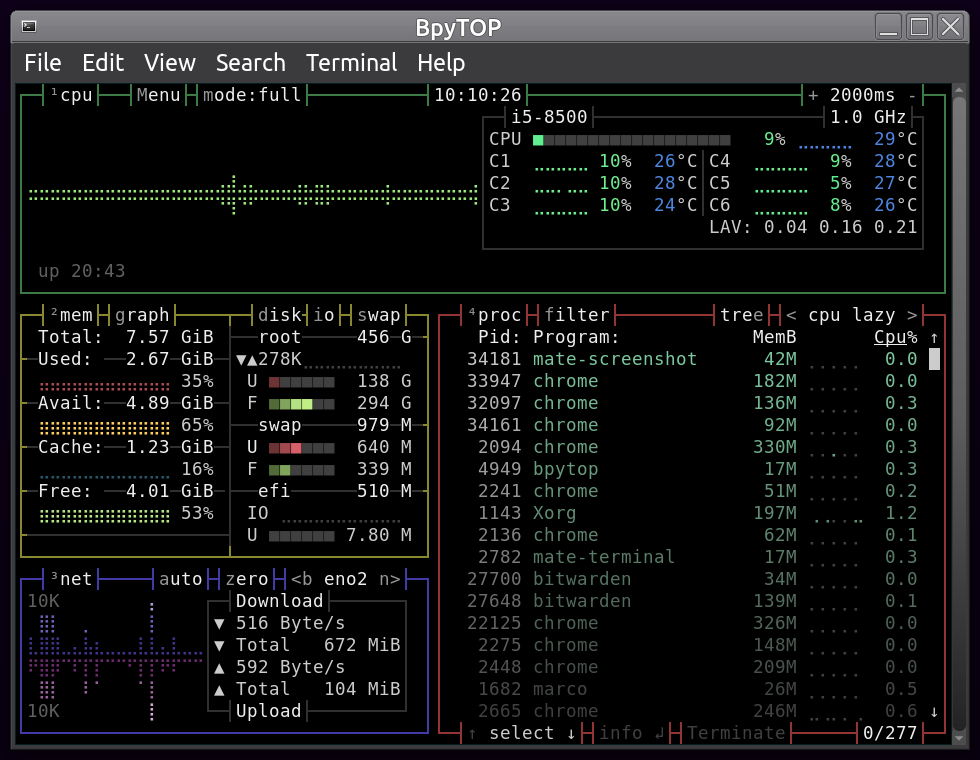
Some of the features of BpyTop are
- Easy to use, with a game inspired menu system.
- Full mouse support, all buttons with a highlighted key is clickable and mouse scroll works in process list and menu boxes.
- Fast and responsive UI with UP, DOWN keys process selection.
- Function for showing detailed stats for selected process.
- Ability to filter processes, multiple filters can be entered.
- Easy switching between sorting options.
It must also be said that we are in the presence of an open-source program because it is released under the Apache license and the source code is accessible to everyone. The program has versions for macOS, many Linux distributions, and BSD so that in servers will run without problems.
Install BpyTop on Ubuntu / Debian
The dependencies of BpyTop are quite a few. In particular, we talk about Python 3.6+ and psutil. All of them can be easily solved.
So, first, check which version of Python you have
python -V
Now it is necessary to install Pip. To do this, run the following command:
sudo apt install python3-pip
And then, install BpyTop:
pip3 install bpytop
And it will start the installation process.
During the installation process, you will get a warning indicating that the path /home/[your-user]/.local/bin is not in your PATH. And it’s in this directory where BpyTop has been installed.

So, to correct it, execute the following command:
export PATH=$PATH:/home/[your-user]/.local/bin
In my case:
export PATH=$PATH:/home/angelo/.local/bin
And confirm the changes by displaying the variable:
echo $PATH
And so it will be installed and ready to run.
Install on Mac OsX
Install with Homebrew
brew install bpytop
Running BpyTop
To run it, you can open the terminal and then run the command
bpytop
