Samsung Galaxy Tips for New Users
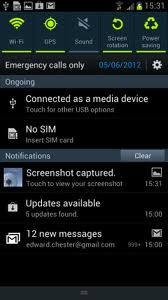
Here are some of my favorite settings for the Samsung Galaxy SIII,
I have upgraded to a Galaxy s4,
Oct 25, 2014 I got my Galaxy Note 4 I pre-ordered from Verizon.
Accessing Settings
1. Swipe down from the top of the phone to open the notification screen. Across the top of this screen are on/off icons for many of the features, for example to toggle Bluetooth, GPS, Sound, Screen rotation, Power saving, Airplane mode, Driving mode, Sync (you can scroll right to see the rest) you just hit the button. One button that I feel is missing here is the WiFi button (thanks to Verizion) that is on my other devices.
2. To change the rest of the settings including WiFi hit the little gear icon on the notification screen. You also hit the settings gear icon on your desktop (if you can find what screen you left it on), but I preferred to just swipe down to open the notification screen and then access settings from there.
Changing Keyboard to Swype
The first setting I changed was the keyboard input method, it is found under settings and is called "Language and input" I wanted the Swype keyboard and I read that Samsung had included a swype keyboard on this phone. Guess what? It is not the Keyboard from Swype that I love but a very simple version that Samsung has written, I did not like it at all. So I decided to install the real swype keyboard, but guess what it is not in the Play Store, instead you must register for the free Swype Beta and then download it directly. I just followed the directions and then changed my keyboard.
"Language and input" I wanted the Swype keyboard and I read that Samsung had included a swype keyboard on this phone. Guess what? It is not the Keyboard from Swype that I love but a very simple version that Samsung has written, I did not like it at all. So I decided to install the real swype keyboard, but guess what it is not in the Play Store, instead you must register for the free Swype Beta and then download it directly. I just followed the directions and then changed my keyboard.
Connect WiFi
Next was to turn on WiFi and connect it, otherwise you are just using your mobile data plan.
Display Settings
I changed the Display timeout (to 1-2 minutes), brightness, turned off Auto adjust screen tone (supposed to save battery, but makes the screen too hard to see)
Wall Paper
This phone has enough memory (2 GB in the US) you can go ahead and use live wall papers. I really like Ocean HD.
Security
I set my phone to use a screen lock with a pattern, I also adjusted my phone so that it has a delay after I turn off the screen before it lock automatically. I often find I turn off my phone and then with a couple of minutes want to get back in again, so now I don't have to unlock the screen unless it has been longer than two minutes.
More Settings -> Mobile networks -> Roaming
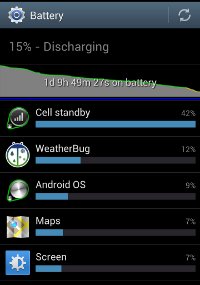
Once I bought a new tablet right before a cruise and forgot to turn off data roaming. My tablet connected to the Ship to Shore data link and things got expensive. So now I always turn off data roaming. The nice thing is the Galaxy S3 will ask me when I am roaming if I would like to allow a roaming connection or not.
Turn off features you don't need
If you don't need your GPS then turn it off, you can use the less accurate Google location service to at l get your location to the correct block, this saves battery because you don't have to power the GPS radio, Google just uses the cell phone radio.
Unless I am using a car with Bluetooth I turn that off, another radio that takes more battery.
This is a good time to mention the battery setting, which really is just a report that shows what is using your battery since the last time you charged your phone.
Application manager
 Another good setting to explore is the Application Manager. I gives three reports that show apps you have downloaded, that are running and all. You can click on an application to manage it. This included upgrading or uninstalling. From the running tap you can stop an application or send a report to the developer.
Another good setting to explore is the Application Manager. I gives three reports that show apps you have downloaded, that are running and all. You can click on an application to manage it. This included upgrading or uninstalling. From the running tap you can stop an application or send a report to the developer.

How good is the Samsung Galaxy Tab 2.?
Samsung Galaxy Tab 2 7inch WI-FI has been launched and the company is hoping to do a serious amount of new business with this new tablet.The Galaxy tab 2 7.0 is not inexpensive with a price tag of $249.99 for the Wi-Fi model only.However, it does feature a better spec sheet than the Kindle fire,it's streamlined body design is similar to the earlier kindle model. With a price of $249.99 for the Wi-Fi-only model, the Galaxy Tab 2 7.0 is an instant best buy. And when you consider that it is one of the few devices on the market to offer Android 4.0 Ice Cream Sandwich as its operating system, it's even more better value for money. Hardware. To describe how it looks, just picture any recent Samsung tablet.This model has a black front sporting a titanium silver back cover, it feels really nice and smooth in your hand. Display It's 7-inch TFT display on the Tab 2 offers the user 1024 x 600 pixels of resolution. This helps to generate very bright colors , and the display's viewing angle is surprisingly good for such an inexpensive device. The Samsung galaxy tab has dual speakers, they flank the 30-pin Samsung connector that can be found on the bottom of the tablet (if held in portrait mode). The volume and power keys can be found on the upper right edge of the tablet, and a 3.5mm headphone jack is found up top. The 3.5mm jack also supports a line-in function. Samsung Galaxy Tab 2 7inch WI-FI is measured at 193mm x 122mm x 10.4mm (7.6in x 4.8in x .41in), this makes it a litle bit thinner than Amazon's Kindle Fire, even though its tapered design makes it feel even thinner than it really is. The tab weighs a perfectly fine 345g (12.2oz), making it a device that you can hold for hours on end without feeling tired. Samsung's built-in apps, such as the email client plus the screen capture feature, feel great and make the most of the tablet's form factor. Your contacts can be pulled in from either Gmail or Facebook, but there's no real social network support on the device otherwise. You will have to load your own apps in order to do that. The Galaxy's keyboard on the 7.0 is pretty basic, and you won't find high-end input systems like Swype pre-loaded Finally,the dual-core 1GHz processor seems to have more than enough power to give you a smooth experience when using the tablet, and that's saying a lot. The Samsung galaxy tab 2 7.0 is well priced considering all the features it provides. has been launched and the company is hoping to do a serious amount of new business with this new tablet.The Galaxy tab 2 7.0 is not inexpensive with a price tag of $249.99 for the Wi-Fi model only.However, it does feature a better spec sheet than the Kindle fire,it's streamlined body design is similar to the earlier kindle model. With a price of $249.99 for the Wi-Fi-only model, the Galaxy Tab 2 7.0 is an instant best buy. And when you consider that it is one of the few devices on the market to offer Android 4.0 Ice Cream Sandwich as its operating system, it's even more better value for money. Hardware. To describe how it looks, just picture any recent Samsung tablet.This model has a black front sporting a titanium silver back cover, it feels really nice and smooth in your hand. Display It's 7-inch TFT display on the Samsung Tab 2 7.0 offers the user 1024 x 600 pixels of resolution. This helps to generate very bright colors , and the display's viewing angle is surprisingly good for such an inexpensive device.
Tips for New Users
show me useful hints to use gs3