How to convert media files - Rip DVDs
| Attachment | Size |
|---|---|
| SetupDVDDecrypter_3.5.4.0(1).exe | 180.97 KB |
To convert DVD movies to play on Plex, Android or Iphone devices.
I only use these tools to rip DVD for my personal use, some DVDs are copyrighted in a way that ripping them is illegal even for personal use.
Update - New Way use MakeMKV instead of DVDDecrypter: current registration key
I now use MakeMKV to extract files from DVDs or Blu-Ray, then I use the current version of Handbrake to compress to .mp4 files.
Insert your DVD and click on the DVD drive image
It will scan the drive to find titles
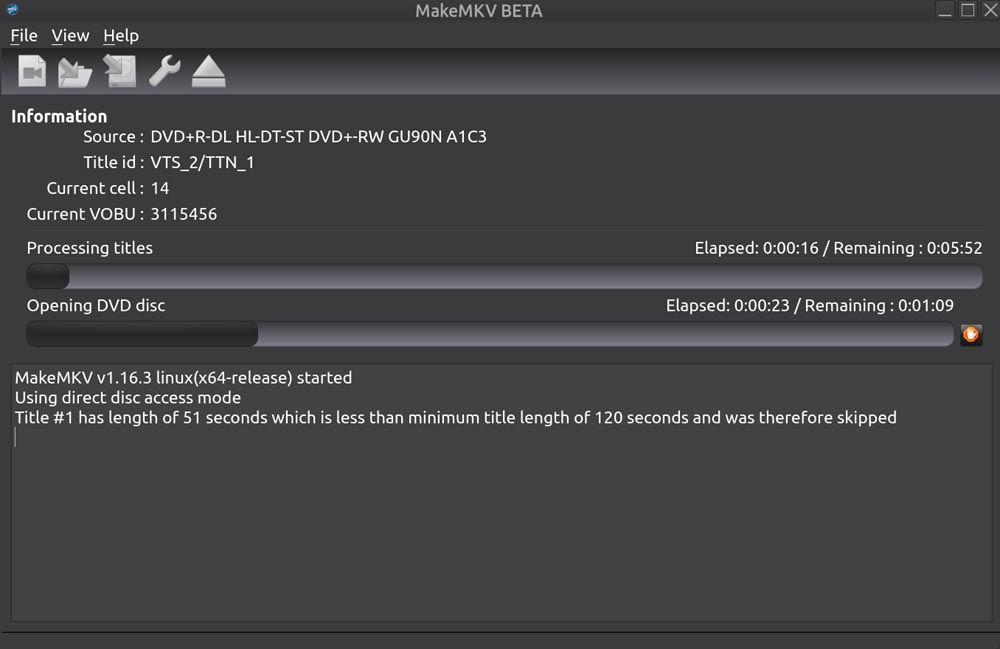
Select the movie, usually the first large file, update the output folder and click MakeMKV button.
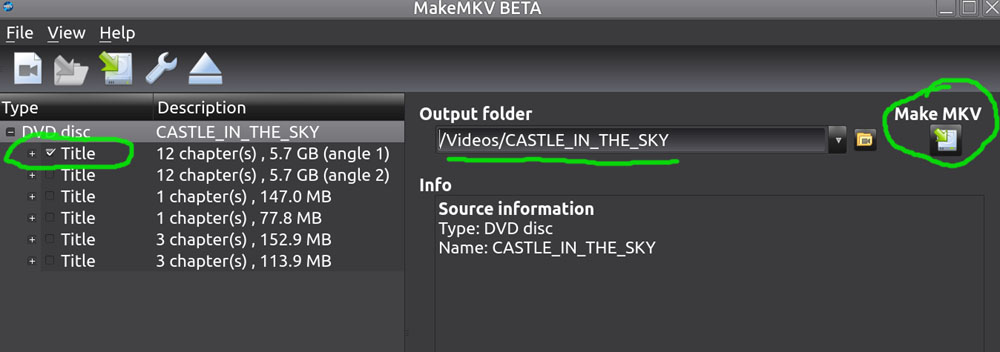
Then continue with Handbrake as below.
Old way DVDDecrypter
Download and install DVDDecrypter (see link below).
Use the IFO mode and select none for the file split
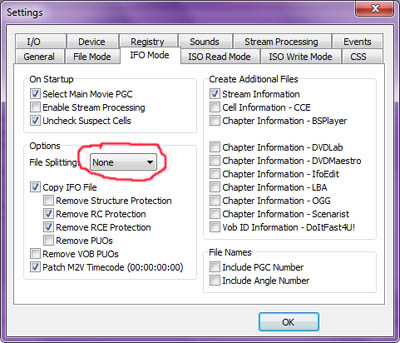
Pick your source and destination, check the stream processing to make sure the right language is selected. Start the rip with the green button.
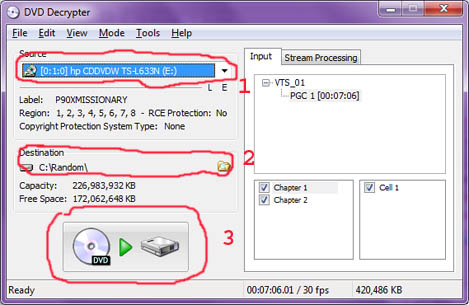
Download and install Handbrake
Select the source, destination, preset format, and save. I like to to select the Preset General>Fast 720p30 for old regular DVDs and he Preset General>Fast 1080p30 or Preset General>HQ 1080p30 Surround for Blu-ray discs.

